decor view의 쓰임에 대해 알아보다가 시스템 바 제어를 보게 됐다.
시스템 바는 무엇을 의미하나
https://developer.android.com/training/system-ui
시스템 UI 공개 상태 제어 | Android 개발자 | Android Developers
시스템 UI 공개 상태 제어 컬렉션을 사용해 정리하기 내 환경설정을 기준으로 콘텐츠를 저장하고 분류하세요. 그림 1. [1] 상태 표시줄 및 [2] 탐색 메뉴가 포함된 시스템 표시줄 시스템 표시줄은
developer.android.com
The system bars are screen areas dedicated to the display of notifications, communication of device status, and device navigation. Typically the system bars (which consist of the status and navigation bars, as shown in figure 1) are displayed concurrently with your app.
발번역
시스템 바는 알림 노출, 단말의 통신 상태, 단말 탐색의 기능을 가지고 있는 스크린 영역들입니다. 일반적으로 시스템 바는 (상태바, 네비게이션 바를 포함해서, 그림 1에서 보듯이) 앱에 동시에 노출됩니다.

공식문서에서 정의해줌. 일반적으로
시스템 바 = 상태 바 + 네비게이션 바
이리 저리 코드들을 살피다가, WindowInsetCompat.Type을 접했다. WindowInsetsCompat.Type에서 systmeBars() 라는 메소드가 있다는 것을 확인했다. 이렇게 API에서 시스템 바라고 정해준 것이 무엇인지 확인해보았다.

상태 바와 네비게이션 바는 당연히 있을 것을 알았는데, 캡션 바라는 것도 시스템 바에 속한다는 것을 알았다. 그래서 캡션 바가 무엇인데? 자막이었다.
안드로이드 윈도우 쪽에서 코드 상 구분된 타입으로
시스템 바 = 상태 바 + 네비게이션 바 + 자막 영역
시스템 바 흐리게 만들기
시스템 바 흐리게 만들기 - Android R(API Level 30) 미만
https://developer.android.com/training/system-ui/dim
시스템 표시줄 흐리게 하기 | Android 개발자 | Android Developers
시스템 표시줄 흐리게 하기 컬렉션을 사용해 정리하기 내 환경설정을 기준으로 콘텐츠를 저장하고 분류하세요. 이 과정에서는 Android 4.0(API 수준 14) 이상에서 시스템 표시줄(즉, 상태 표시줄 및
developer.android.com
decorView의 setSystemUiVisibility()에 매개변수를 View.SYSTEM_UI_FLAG_LOW_PROFILE로 넣어준다.
테스트 코드는 Fragment에서 작성했다.
fun turnOnOffDimSystemBar() {
if (requireActivity().window.decorView.systemUiVisibility != View.SYSTEM_UI_FLAG_LOW_PROFILE) {
// dim 처리하기
requireActivity().window.decorView.systemUiVisibility =
View.SYSTEM_UI_FLAG_LOW_PROFILE
} else {
// 원래 상태로 복구하기
requireActivity().window.decorView.systemUiVisibility =
View.SYSTEM_UI_FLAG_VISIBLE
// View.SYSTEM_UI_FLAG_VISIBLE = 0 값임
}
}
시스템 바 흐리게 만들기 - Android R 이상
View | Android Developers
developer.android.com
View.SYSTEM_UI_FLAG_LOW_PROFILE와 View.setSystemUiVisibility()가 deprecated 됐다.
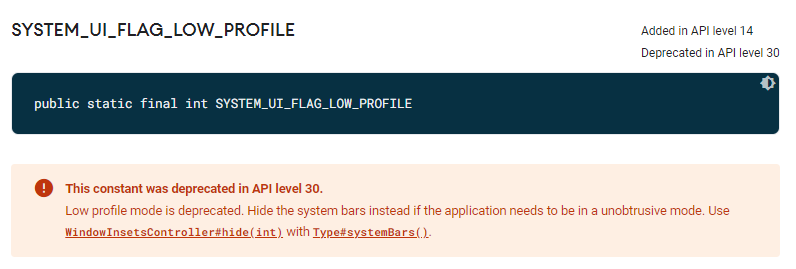
Dim 처리 할 바에 아예 시스템 바를 숨겨버리라고 한다. 이건 밑에서 살펴본다.
상태 바 숨기기
상태 바 숨기기 - Android 4.0 이하
상태 표시줄 숨기기 | Android 개발자 | Android Developers
상태 표시줄 숨기기 컬렉션을 사용해 정리하기 내 환경설정을 기준으로 콘텐츠를 저장하고 분류하세요. 이 과정에서는 다른 버전의 Android에서 상태 표시줄을 숨기는 방법에 대해 설명합니다.
developer.android.com
Android 4.0은 2011년에 공개되었다고. 구지 Android 4.0 이하 단말의 구현을 공부할 필요는 없다는 생각이 든다. 스킵.
상태 바 숨기기 - Android 4.1 이상 ~ Android R(11) 미만
상태 표시줄 숨기기 | Android 개발자 | Android Developers
상태 표시줄 숨기기 컬렉션을 사용해 정리하기 내 환경설정을 기준으로 콘텐츠를 저장하고 분류하세요. 이 과정에서는 다른 버전의 Android에서 상태 표시줄을 숨기는 방법에 대해 설명합니다.
developer.android.com
decorView의 setSystemUiVisibility()에 매개변수를 View.SYSTEM_UI_FLAG_FULLSCREEN으로 넣어준다.
테스트 코드는 Fragment에서 작성했다.
fun hideOrShowStatusBar() {
if (requireActivity().window.decorView.systemUiVisibility != View.SYSTEM_UI_FLAG_FULLSCREEN) {
// 혹은
// if (requireActivity().window.decorView.systemUiVisibility and View.SYSTEM_UI_FLAG_FULLSCREEN == 0) 사용
// 숨기기
requireActivity().window.decorView.systemUiVisibility =
View.SYSTEM_UI_FLAG_FULLSCREEN
// or View.SYSTEM_UI_FLAG_LAYOUT_FULLSCREEN
// 이 플래그를 추가하면 상태바가 사라지는 것이 자연스러웠다.
} else {
// 보이게 하기
requireActivity().window.decorView.systemUiVisibility =
View.SYSTEM_UI_FLAG_VISIBLE
// View.SYSTEM_UI_FLAG_VISIBLE = 0 값임
}
}상태 바 숨기기 - Android R(11) 이상
Hide system bars for immersive mode | Android Developers
Some content is best experienced in fullscreen without any indicators on the status bar or the navigation bar. Some examples are videos, games, image galleries, books, and presentation slides. This is referred to as immersive mode. This page shows how you
developer.android.com
WindowInsetsControllerCompat.hide()에 WindowInsetsCompat.Type.statusBars()를 매개변수로 넣어서 쓰면 된다.
테스트 코드는 Fragment에서 작성했다.
fun hideOrShowStatusBarOverAndroidR() {
val windowInsetsController = WindowCompat.getInsetsController(
requireActivity().window,
requireActivity().window.decorView
)
requireActivity().window.decorView.setOnApplyWindowInsetsListener { view, windowInsets ->
if (windowInsets.isVisible(WindowInsetsCompat.Type.statusBars())) {
windowInsetsController.hide(WindowInsetsCompat.Type.statusBars())
} else {
windowInsetsController.show(WindowInsetsCompat.Type.statusBars())
}
view.onApplyWindowInsets(windowInsets)
}
}
네비게이션 바 숨기기
네비게이션 바 숨기기 - Android R(11) 미만
공식 문서를 보니 네비게이션 바 숨기기 기능은 Android 4.0, 4.1 때 즈음부터 등장한 듯 하다. Andriod 4.0이 등장한 지 10년이 지났으니, Android R 미만의 구현 방법이라고만 여겨도 될 듯 하다.
https://developer.android.com/training/system-ui/navigation
탐색 메뉴 숨기기 | Android 개발자 | Android Developers
탐색 메뉴 숨기기 컬렉션을 사용해 정리하기 내 환경설정을 기준으로 콘텐츠를 저장하고 분류하세요. 이 과정에서는 Android 4.0(API 수준 14)에 도입된 탐색 메뉴를 숨기는 방법에 관해 설명합니다.
developer.android.com
decorView의 setSystemUiVisibility()에 매개변수를 View.SYSTEM_UI_FLAG_HIDE_NAVIGATION으로 넣어준다.
테스트 코드는 Fragment에 작성했다.
fun hideOfShowNavigationBar() {
if (requireActivity().window.decorView.systemUiVisibility != View.SYSTEM_UI_FLAG_HIDE_NAVIGATION) {
// 혹은
// if (requireActivity().window.decorView.systemUiVisibility and View.SYSTEM_UI_FLAG_FULLSCREEN == 0) {
requireActivity().window.decorView.systemUiVisibility =
View.SYSTEM_UI_FLAG_HIDE_NAVIGATION
} else {
requireActivity().window.decorView.systemUiVisibility =
View.SYSTEM_UI_FLAG_VISIBLE
// View.SYSTEM_UI_FLAG_VISIBLE = 0 값임
}
}
네비게이션 바 숨기기 - Android R(11) 이상
https://developer.android.com/develop/ui/views/layout/immersive#type
Hide system bars for immersive mode | Android Developers
Some content is best experienced in fullscreen without any indicators on the status bar or the navigation bar. Some examples are videos, games, image galleries, books, and presentation slides. This is referred to as immersive mode. This page shows how you
developer.android.com
WindowInsetsControllerCompat.hide()에 WindowInsetsCompat.Type.navigationBars()를 매개변수로 넣어서 쓰면 된다.
테스트 코드는 Fragment에 작성했다.
fun hideOrShowNavigationBarOverAndroidR() {
val windowInsetsController = WindowCompat.getInsetsController(
requireActivity().window,
requireActivity().window.decorView
)
requireActivity().window.decorView.setOnApplyWindowInsetsListener { view, windowInsets ->
if (windowInsets.isVisible(WindowInsetsCompat.Type.navigationBars())) {
windowInsetsController.hide(WindowInsetsCompat.Type.navigationBars())
} else {
windowInsetsController.show(WindowInsetsCompat.Type.navigationBars())
}
view.onApplyWindowInsets(windowInsets)
}
}
시스템 바 숨기기. 전체 화면 모드
시스템 바 숨기기. 전체 화면 모드 - Android R 미만
decorView의 setSystemUiVisibility()에 매개변수에 플래그들을 설정한다.
테스트 코드는 Fragment에서 작성했다.
fun showOrHideSystemBar() {
if (requireActivity().window.decorView.systemUiVisibility and View.SYSTEM_UI_FLAG_FULLSCREEN == 0) {
requireActivity().window.decorView.systemUiVisibility =
(View.SYSTEM_UI_FLAG_IMMERSIVE
// 시스템바가 사라지거나 보이거나 할 때에 시스템바 아래의 콘텐츠가
// 리사이징되지 않도록 설정한다.
or View.SYSTEM_UI_FLAG_LAYOUT_STABLE
or View.SYSTEM_UI_FLAG_LAYOUT_HIDE_NAVIGATION
or View.SYSTEM_UI_FLAG_LAYOUT_FULLSCREEN
// 네비게이션바와 상태 바를 숨긴다.
or View.SYSTEM_UI_FLAG_HIDE_NAVIGATION
or View.SYSTEM_UI_FLAG_FULLSCREEN)
} else {
// 콘텐츠의 y 좌표 방향 위쪽이 아니라, z 좌표 방향 위쪽으로
// 시스템바가 나타나는 것을 테스트로 확인했다.
// 시스템바가 콘텐츠를 가릴 수 있다.
requireActivity().window.decorView.systemUiVisibility = (
View.SYSTEM_UI_FLAG_LAYOUT_HIDE_NAVIGATION
or View.SYSTEM_UI_FLAG_LAYOUT_FULLSCREEN
)
}
}
시스템 바 숨기기. 전체 화면 모드 - Android R 이상
https://developer.android.com/develop/ui/views/layout/immersive#type
Hide system bars for immersive mode | Android Developers
Some content is best experienced in fullscreen without any indicators on the status bar or the navigation bar. Some examples are videos, games, image galleries, books, and presentation slides. This is referred to as immersive mode. This page shows how you
developer.android.com
WindowInsetsControllerCompat.hide()에 WindowInsetsCompat.Type.systemBars()를 매개변수로 넣어서 쓰면 된다.
테스트 코드는 Fragment에서 작성했다.
fun hideOrShowSystemBarOverR() {
val windowInsetsController = WindowCompat.getInsetsController (
requireActivity().window,
requireActivity().window.decorView
)
requireActivity().window.decorView.setOnApplyWindowInsetsListener { view, windowInsets ->
// 네비게이션바나 상태바가 노출되어 있을 때
if (windowInsets.isVisible(WindowInsetsCompat.Type.navigationBars())
|| windowInsets.isVisible(WindowInsetsCompat.Type.statusBars())
) {
// 네비게이션바나 상태바 뿐만이 아니라 시스템바까지도 숨긴다.
windowInsetsController.hide(WindowInsetsCompat.Type.systemBars())
} else {
windowInsetsController.show(WindowInsetsCompat.Type.systemBars())
}
}
}
시스템바 노출 여부를 알 수 있는 리스너
시스템바 노출 여부를 알 수 있는 리스너 - Android R 미만
https://developer.android.com/training/system-ui/visibility?hl=ko
UI 가시성 변경에 응답 | Android 개발자 | Android Developers
UI 가시성 변경에 응답 컬렉션을 사용해 정리하기 내 환경설정을 기준으로 콘텐츠를 저장하고 분류하세요. 이 과정에서는 앱이 시스템 UI 가시성 변경에 관한 알림을 받을 수 있도록 리스너를 등
developer.android.com
테스트 코드는 Fragment에서 작성했다.
requireActivity().window.decorView.setOnSystemUiVisibilityChangeListener {
if (it and View.SYSTEM_UI_FLAG_HIDE_NAVIGATION == 0) {
// 네비게이션바 노출됨
} else {
// 네비게이션바 숨겨짐
}
if (it and View.SYSTEM_UI_FLAG_FULLSCREEN == 0) {
// 상태바 노출됨
} else {
// 상태바 숨겨짐
}
if (it and View.SYSTEM_UI_FLAG_LOW_PROFILE == 0) {
// 시스템바 딤 처리 없음
} else {
// 시스템바 딤 처리됨
}
}
시스템바 노출 여부를 알 수 있는 리스너 - Android R 이상
테스트 코드는 Fragment에서 작성했다.
val windowInsetsController = WindowCompat.getInsetsController(
requireActivity().window,
requireActivity().window.decorView
)
requireActivity().window.decorView.setOnApplyWindowInsetsListener { view, windowInsets ->
if (windowInsets.isVisible(WindowInsetsCompat.Type.navigationBars())) {
// 네비게이션바 노출됨
} else {
// 네비게이션바 숨겨짐
}
if (windowInsets.isVisible(WindowInsetsCompat.Type.statusBars())) {
// 상태바 노출됨
} else {
// 상태바 숨겨짐
}
if (windowInsets.isVisible(WindowInsetsCompat.Type.captionBars())) {
// 자막 노출됨
} else {
// 자막 숨겨짐
}
}
Android R 이상, 시스템바가 숨겨졌을 때 사용자 인터렉션으로 잠깐 시스템바 노출시키기
Hide system bars for immersive mode | Android Developers
Some content is best experienced in fullscreen without any indicators on the status bar or the navigation bar. Some examples are videos, games, image galleries, books, and presentation slides. This is referred to as immersive mode. This page shows how you
developer.android.com
테스트 코드는 Fragment에서 작성했다.
val windowInsetsController = WindowCompat.getInsetsController(
requireActivity().window,
requireActivity().window.decorView
)
// Android S(API Level 31)에서 deprecated
windowInsetsController.systemBarsBehavior =
WindowInsetsControllerCompat.BEHAVIOR_SHOW_BARS_BY_TOUCH
// Android S(API Level 31)에서 deprecated
windowInsetsController.systemBarsBehavior =
WindowInsetsControllerCompat.BEHAVIOR_SHOW_BARS_BY_SWIPE
// 화면 상단 부분을 위에서 아래로 쓸어내리는 제스쳐,
// 혹은 화면 하단 부분을 아래에서 위로 쓸어내리는 제스쳐에
// 시스템바가 투명하게 노출되어 콘텐츠 위에 잠깐 덮였다가 사라진다.
windowInsetsController.systemBarsBehavior =
WindowInsetsControllerCompat.BEHAVIOR_SHOW_TRANSIENT_BARS_BY_SWIPE
Android R 미만은 GestureDetector로 구현하라고 한다.
https://developer.android.com/training/system-ui/immersive?hl=ko
전체 화면 모드 사용 설정 | Android 개발자 | Android Developers
전체 화면 모드 사용 설정 컬렉션을 사용해 정리하기 내 환경설정을 기준으로 콘텐츠를 저장하고 분류하세요. 동영상, 게임, 이미지 갤러리, 책, 프레젠테이션 슬라이드 같은 콘텐츠를 이용하기
developer.android.com
'빈 구멍 채우기' 카테고리의 다른 글
| [Google IO 2023] How to build great Android apps for large screens and foldables 큰 화면 대응 (0) | 2023.05.15 |
|---|---|
| [Android][Glide] You can't start or clear loads in RequestListener or Target callbacks. (0) | 2023.03.08 |
| [Java][Thread] Happens-before relationship (0) | 2023.03.03 |
| [Kotlin] Obejct로 선언한 Singleton 객체의 생성은 Lazy 한가? (1) | 2023.03.03 |
| [Network] HTTP headers (0) | 2023.03.02 |